How to use ChatGPT more effectively
Working with ChatGPT is very easy. The language model is originally designed so that you can communicate with it in natural human language (English, French, Spanish etc.), not in the language of some special commands. Anyone can communicate with the chatbot without any prior training.
However, to achieve the best results, it may be necessary to carefully formulate requests (prompts). The more precisely you formulate your task to the bot, the better it will understand what you want, and the better will be the generated response.
In this text we have collected 5 tips for effective interaction with ChatGPT.
1. Break a large topic into parts.
If you need to write a large text (for example, a report, an essay, an article for a blog), it is better to generate it in parts, so that the topic is disclosed as fully and in detail as possible.
Let's say you are interested in space and want to write a text about black holes. Let's try a simple query: "write an article on black holes".
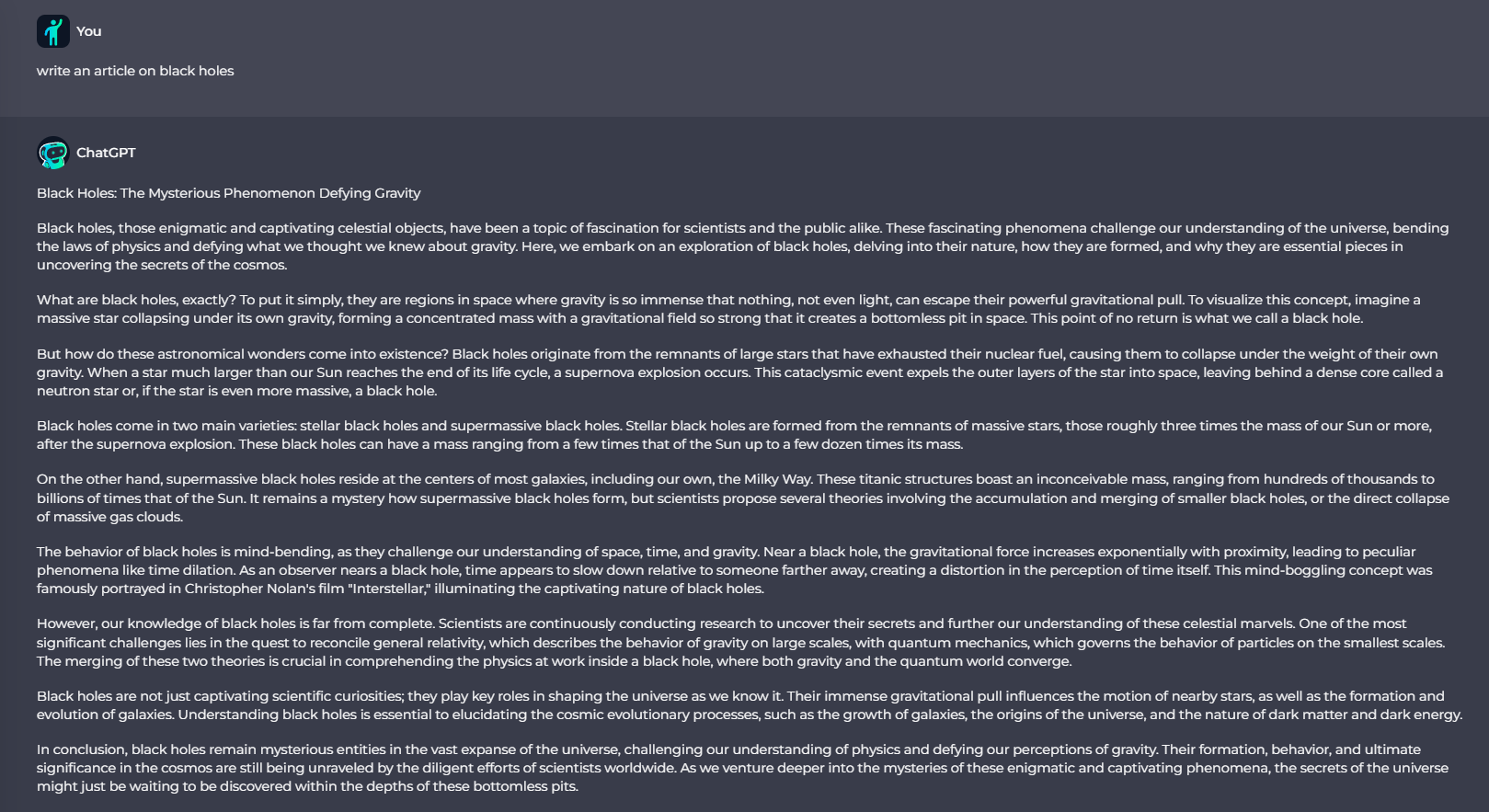
Not bad, but you can open the topic more fully. To do this, you can ask the bot additional questions: how black holes were discovered, how they are formed, etc.
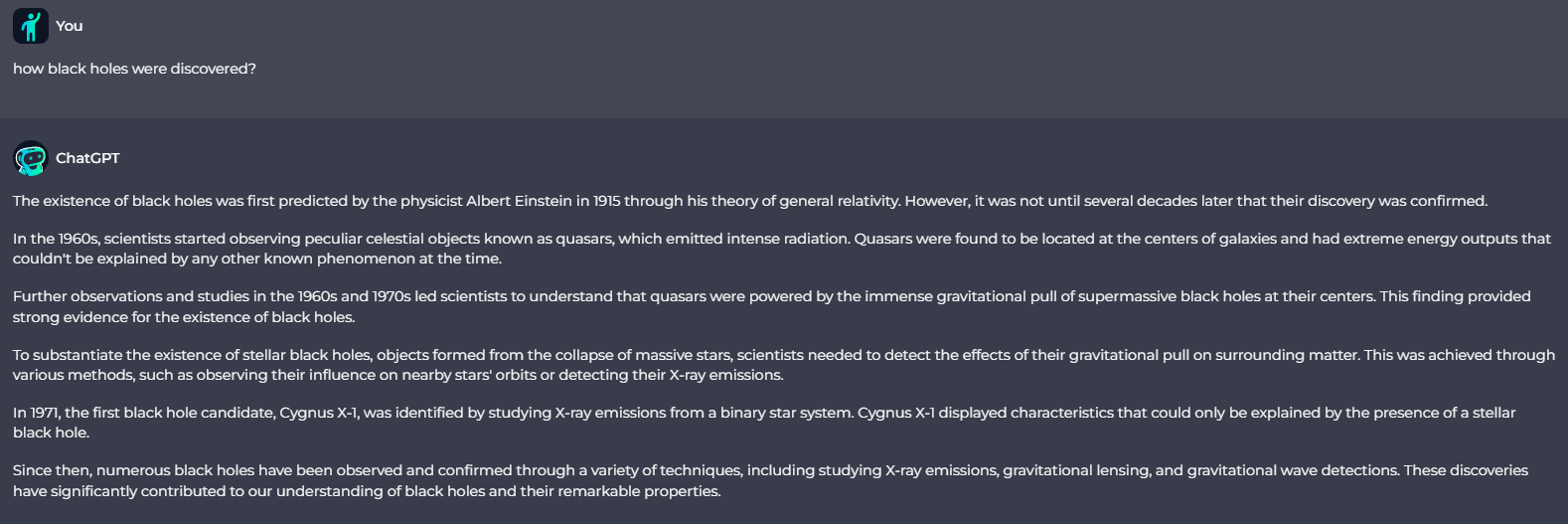
Then from all these generated fragments, you can assemble one big article.
2. Change the tone of the text.
Different tone and style of narration is appropriate in different situations. A business letter, a public speech, a funny caption to a photo, a friendly congratulation - each type of text differs not only in content, but also in form.
Let's see how differently a text on the same topic (for example, "tell me about rock and roll") written in different styles can look.
First, "tell me about rock and roll in scientific language":
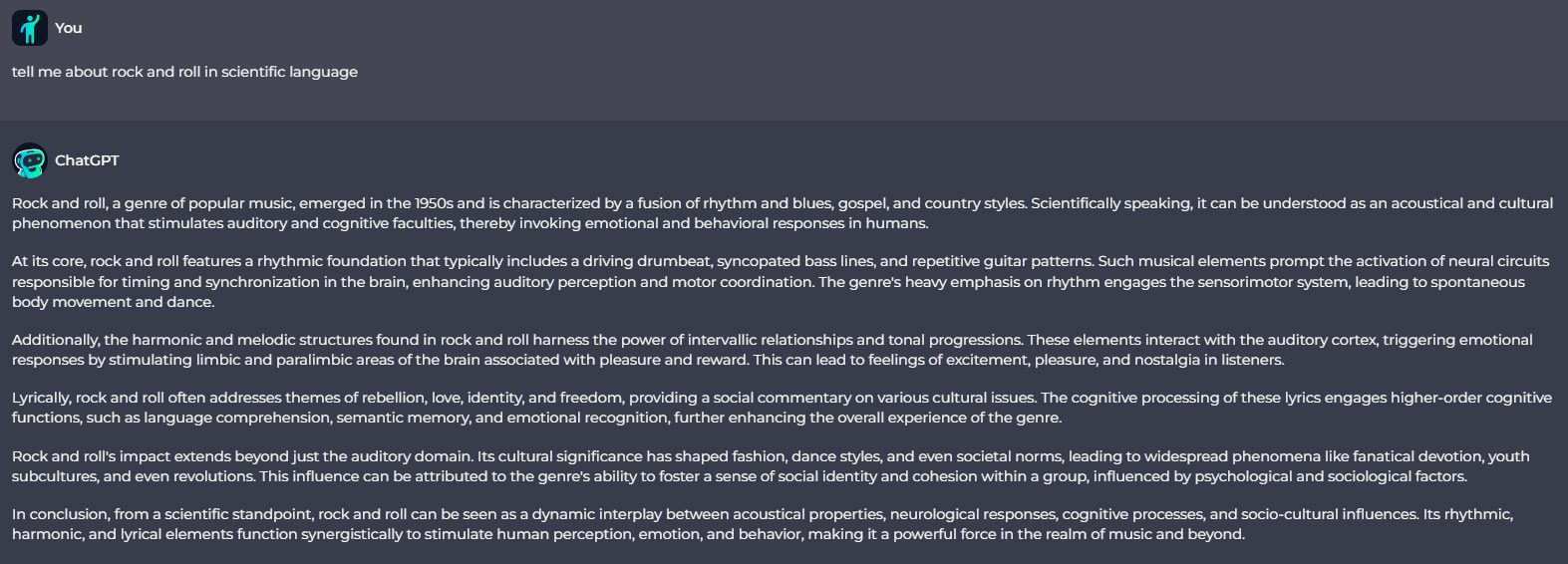
Now "tell me about rock and roll in an informal manner. use internet slang and insert as many jokes as you can":
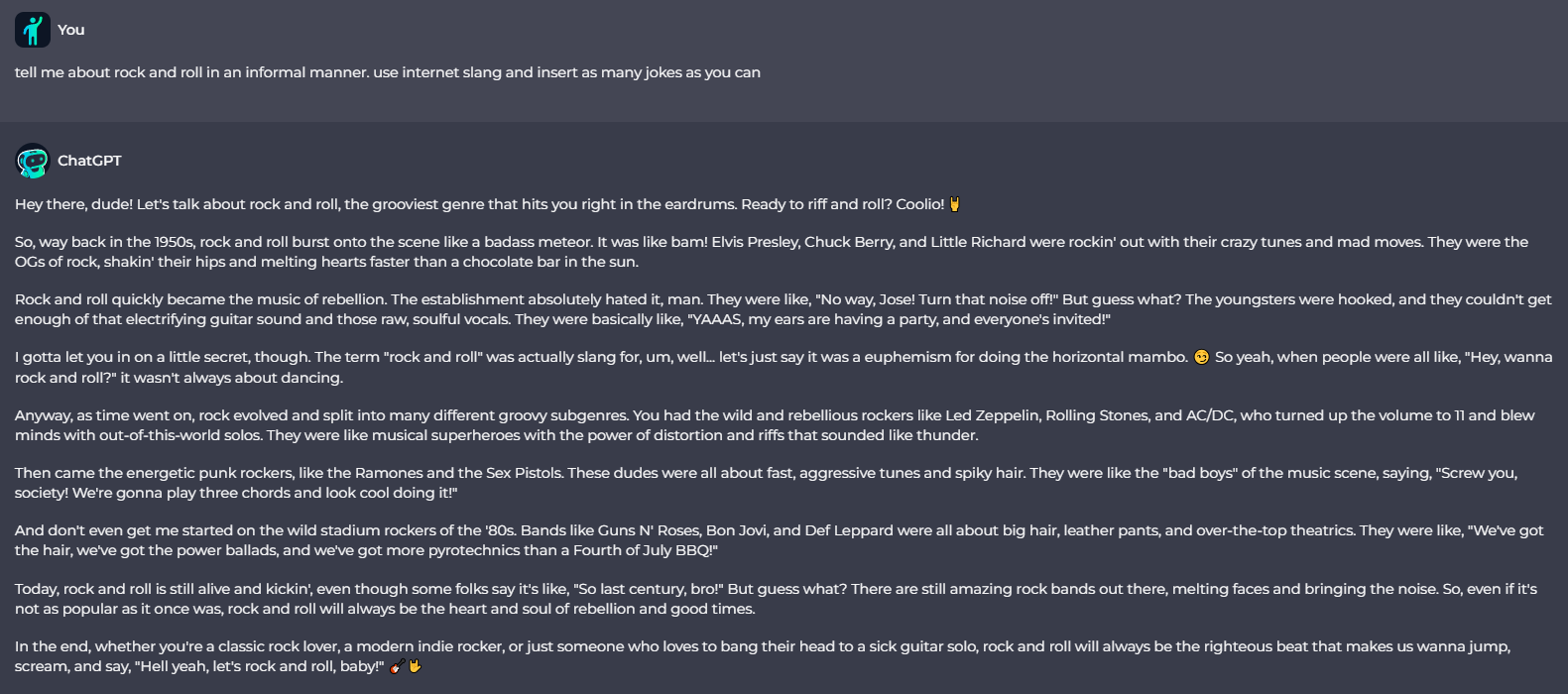
Despite the fact that artificial intelligence does not feel human emotions, it can skillfully imitate them by changing the emotional coloring and writing style.
By varying the tone, you can make the generated text look as organic as possible in any environment: in business correspondence, on an entertainment website, etc.
3. Be clear about what you want ChatGPT to do.
ChatGPT understands everything you say. This is the essence of natural language processing, a machine learning technology that allows a chatbot to interpret human speech. You can ask it "how are you?" and ChatGPT will respond.
However, the bot doesn't always understand what you meant if there isn't enough context. For example, you type in "FIFA world cup". Do you want to know the history of World Cups, or who won the last one, or when the next one will be held, or which national team has the most titles? ChatGPT will certainly give you some information on this query, but not necessarily the information you are looking for.
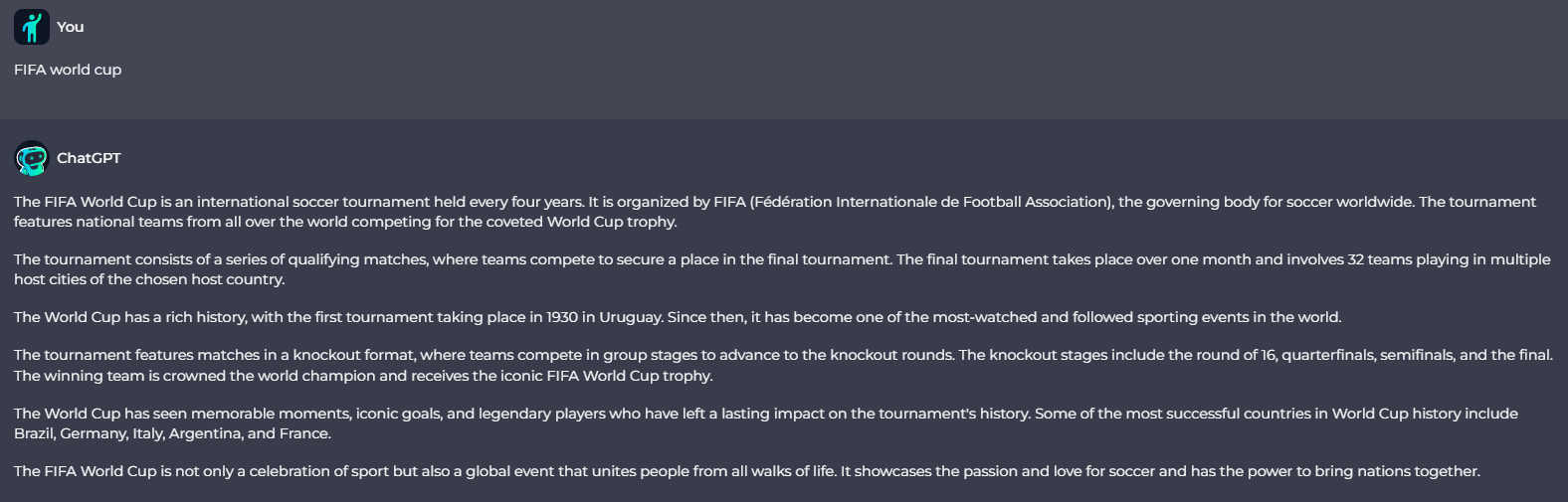
As we can see, the answer is very vague. "The World Cup has seen memorable moments, iconic goals, and legendary players who have left a lasting impact on the tournament's history. Some of the most successful countries in World Cup history include Brazil, Germany, Italy, Argentina, and France." However, the bot did not specify any of these "memorable moments" or "legendary players", nor did it even list how many titles each of the mentioned countries has.
Vague question = vague answer
Let's try asking ChatGPT about dieting, "I want to lose some weight, come up with a meal plan for me":
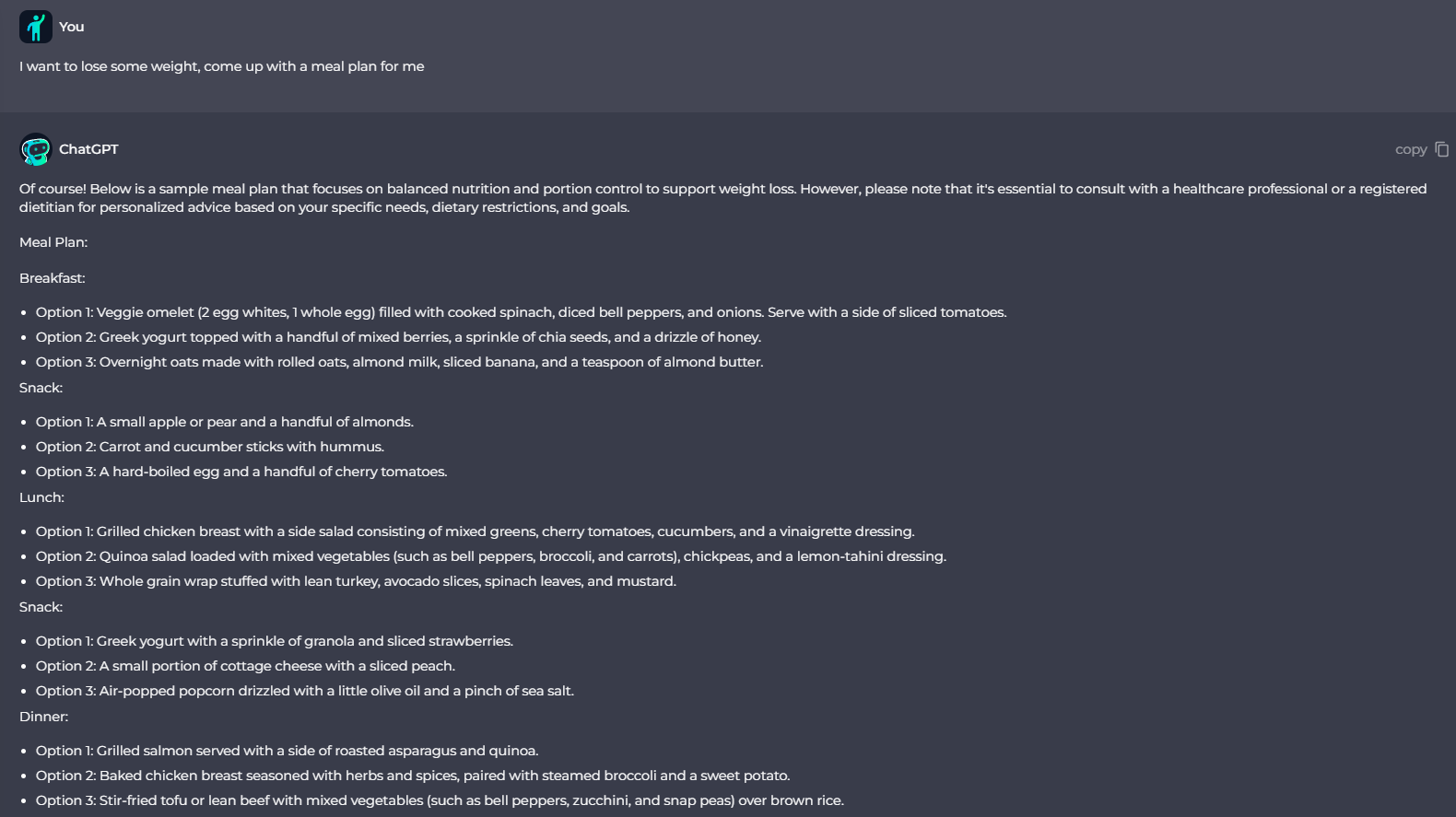
Here the bot has given us general recommendations based on which we can change our meals. Three options for each of the five meals.
Let's say we don’t have time for five meals, we want three meals, and to get within a certain calorie limit (1700 kcal per day):
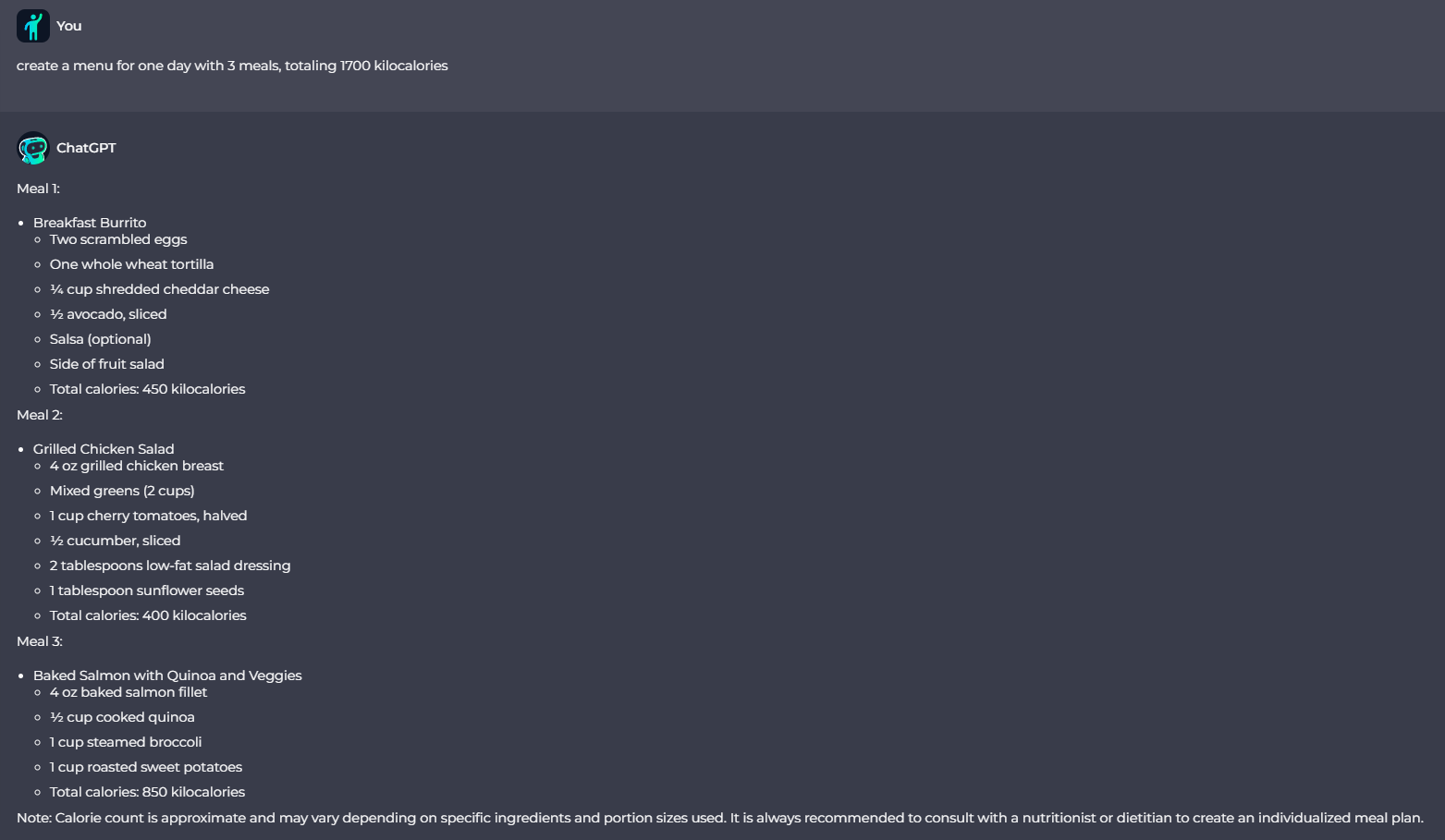
With a more precise question, we got a more precise answer.
If you want to know general information about a subject, phenomenon or event, ask a general question. If you want a more specific answer, add specificity to your question.
4. Use different chats.
On our site, you can create multiple chats to discuss different topics with ChatGPT. For example:
- a chat to discuss programming and fix bugs in code,
- a chat to generate content for social media,
- a chat for questions and answers,
- a chat for translations into foreign languages, etc.
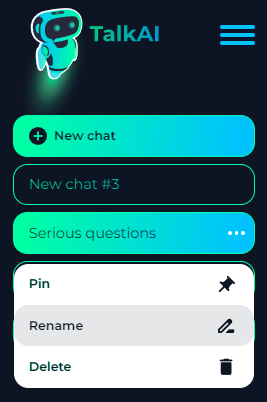
You can add, pin, rename or delete chats
This way, different types of content will not be mixed, and you will be able to scroll through the chat history at any time to find the information you are interested in. All chat history is stored only in your browser until you clear it. Different browsers will have different history.
5. Write in English if necessary.
ChatGPT is available in many countries in dozens of different languages. However, sometimes there are situations when the most accurate answer can be received only in English.
For example, this may be due to the specifics of the subject or phenomenon being discussed. For example, American football is not widely known outside of North America, and many terms related to the sport do not have a common translation in other languages.
Although text data in different languages was used to train ChatGPT, most of the text was in English. Therefore, the bot understands English slightly better than other languages. However, in most situations, you can safely communicate with ChatGPT in your native language.